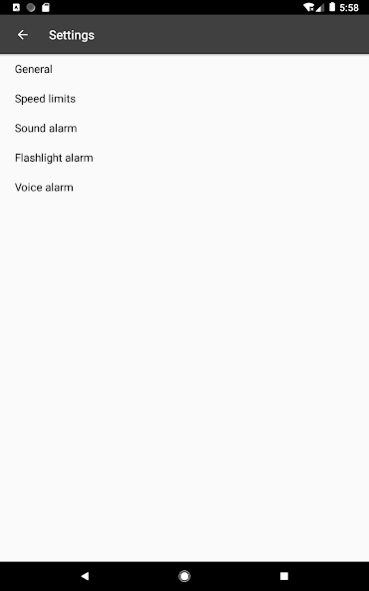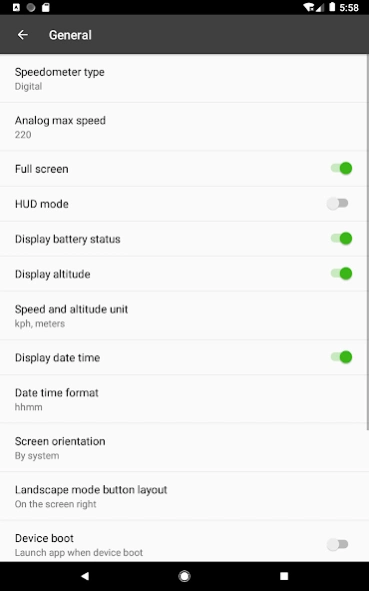Speed Alarm 5.0.2
Continue to app
Free Version
Publisher Description
Speed Alarm - Alarm when you driving over speed limit
Use GPS to monitor your actual speed and give you sound/voice/flashlight alarms when you exceed a speed that you asked it to watch.
Unique Features:
* Speed can be displayed as digital or analog.
* Enable HUD (Head-up Display) mode, you can project speed information on your car front windshield
* Directly turn ON/OFF alarms on the main screen, or only turn ON flashlight alarm when you have baby or other passengers sleeping in the car during driving
* Supports speed by km/h and mph, can display your current actual speed and altitude
* Can display GPS date time and altitude on the screen
* Supports 9 different alarm sounds
* Max 8 buttons for 8 different speed limitations
* Black theme with strong contrast, working perfectly under bright and dark environment
* Auto start app when bluetooth device connected, and auto exit the app when bluetooth device disconnected
* Supported languages: English, Chinese, German, French, Spanish, Portuguese, Japanese, Russian
This app DOES NOT detect the speed radar and cameras, please follow the speed limit symbol on the road to drive safely.
Suggestions and bug report please send email to:
support@sqzsoft.com
About Speed Alarm
Speed Alarm is a free app for Android published in the Geography list of apps, part of Education.
The company that develops Speed Alarm is SQZSoft. The latest version released by its developer is 5.0.2.
To install Speed Alarm on your Android device, just click the green Continue To App button above to start the installation process. The app is listed on our website since 2023-02-02 and was downloaded 8 times. We have already checked if the download link is safe, however for your own protection we recommend that you scan the downloaded app with your antivirus. Your antivirus may detect the Speed Alarm as malware as malware if the download link to com.sqzsoft.speedalarm is broken.
How to install Speed Alarm on your Android device:
- Click on the Continue To App button on our website. This will redirect you to Google Play.
- Once the Speed Alarm is shown in the Google Play listing of your Android device, you can start its download and installation. Tap on the Install button located below the search bar and to the right of the app icon.
- A pop-up window with the permissions required by Speed Alarm will be shown. Click on Accept to continue the process.
- Speed Alarm will be downloaded onto your device, displaying a progress. Once the download completes, the installation will start and you'll get a notification after the installation is finished.